EITU LEDs
The EITU has 24 LEDs indicating the status of its ports.
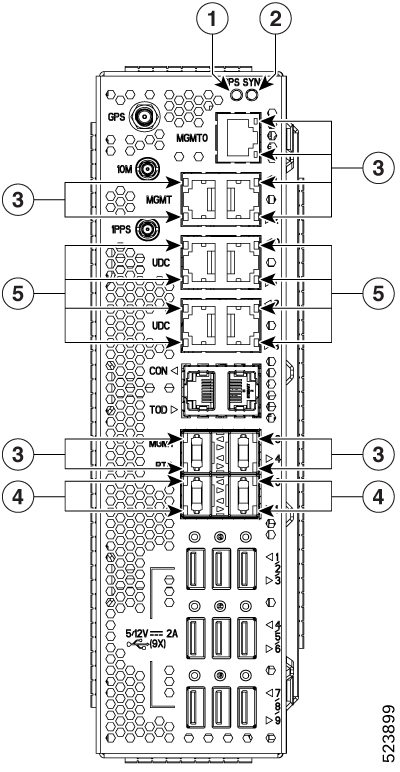
|
1 |
GPS LED |
4 |
PTP (Ethernet Optical SFP Ports) LEDs |
|
2 |
SYNC LED |
5 |
UDC (Ethernet Optical SFP Ports) LEDs |
|
3 |
MGMT (Ethernet Copper Ports) LEDs |
The following table shows the LEDs of EITU and their status.
|
LED |
Color |
Status |
|---|---|---|
|
GPS LED |
Green |
GPS phase is locked. |
|
Yellow |
GPS is enabled. |
|
|
Off |
GPS is not enabled. |
|
|
Red |
GPS is used. |
|
|
Sync LED |
Green |
Time core is synchronized to an external source including IEEE1588. |
|
Flashing green |
System is in Synchronous Ethernet mode. |
|
|
Amber |
Acquiring state or Holdover: Time core is in acquiring state or holdover mode. |
|
|
Off |
Time core clock synchronization is disabled or in a free-running state. |
|
|
Ethernet Copper Ports (MGMT 0/1/2/3/4) LEDs |
Green |
The link is ON. |
|
Yellow |
Link is up but without traffic. |
|
|
Flashing yellow |
Link is up but with traffic. |
|
|
Ethernet Optical SFP Ports (PTP0/1, UDC 0/1/2/3) LEDs |
Green |
Duplex or traffic collision are present. |
|
Yellow |
Link is up but without traffic. |
|
|
Flashing yellow |
Link is up but with traffic. |
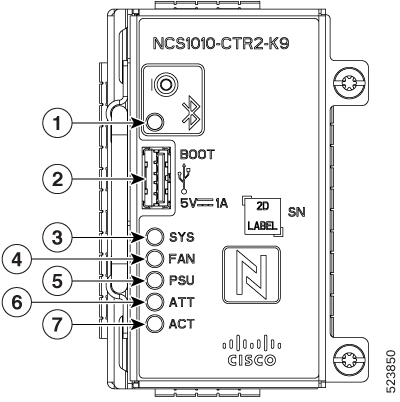
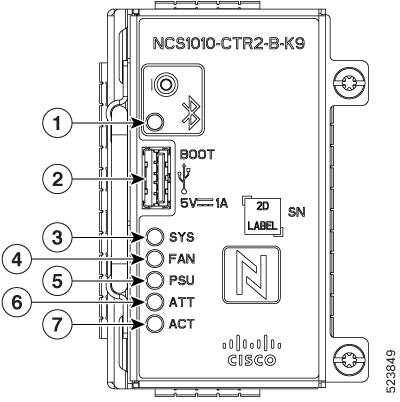

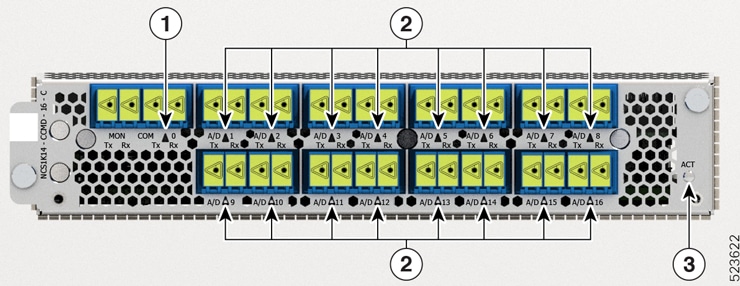
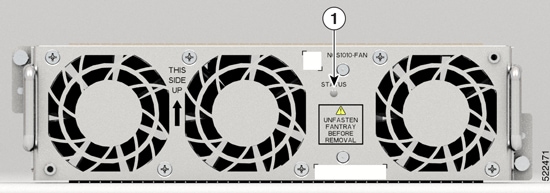
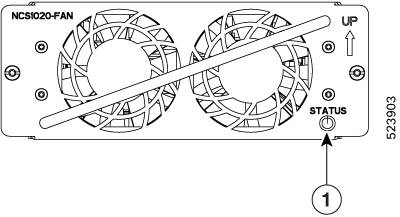
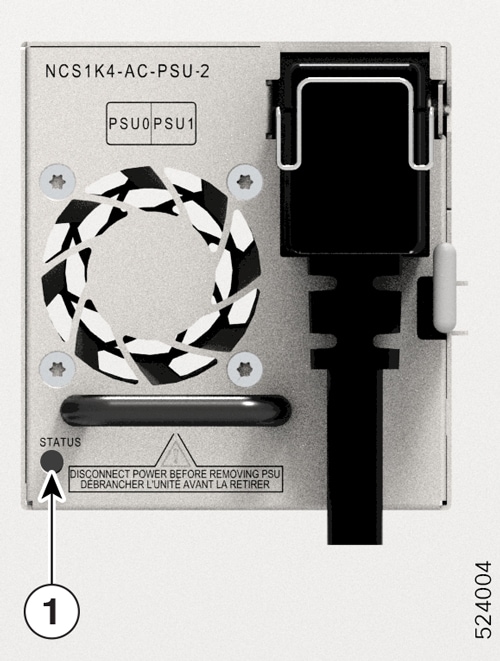
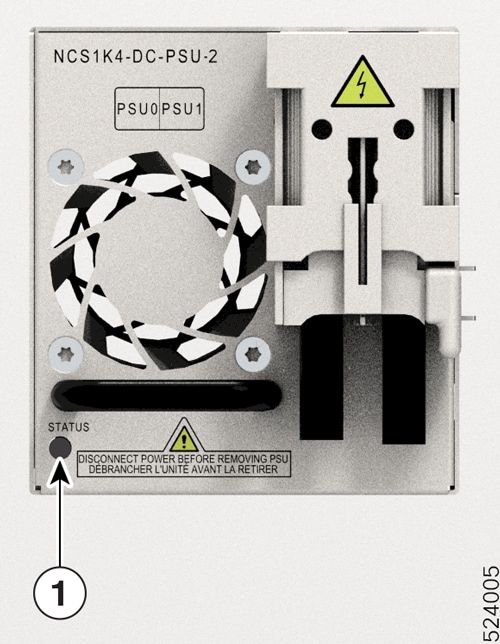
 Feedback
Feedback