Shipping and Receiving
You can order the Cisco NCS 1014 as an assembled chassis (NCS1K14-SYS) along with the components. You can order the spare modules as well. See PIDs for all PIDs of the NCS 1014 components.
The shipped package contains the following:
-
Cisco NCS 1014 chassis. See Assembled Chassis.
-
Accessory kit (53-100873-02) that has all the installation hardware.
Table 1. Accessory Kit Contents Accessory Kit
Contents
53-100873-02
This kit has the following items for chassis installation:
-
Double hole 90-degree ground lug (1x).
Note
We recommend that you use the 90-degree ground lug for NCS 1014.
-
Double hole straight ground lug (1x)
-
M4 Phillips flat-head screws (12x)
-
M5 Pan head screws (2x)
-
12–24 Pan head screws (24x)
-
External tooth washers (2x)
-
Left bracket (1x)
-
Right bracket (1x)
-
23" rack to 19" rack adapter
-
ETSI rack to 19" rack adapter
-
Two-post left slide rail (1x)
-
Two-post right slide rail (1x)
-
Four-post left slide rail (1x)
-
Four-post right slide rail (1x)
-
-
Spare Serial Number label.
-
Two PSUs—AC or DC. Installation of PSUs is discussed in the Install Cisco NCS 1014 Modules chapter.
- AC and DC power cables that you have ordered.
AC chassis—while ordering for an AC chassis, select the power cable type (straight, 90-degree, or jumper) and P1 connector (NEMA or CEE). Based on your choice, you will get a pair of 90 degree, straight, or jumper cables with NEMA or CEE connector for each PSU.
Table 2. Power Cables for the AC Chassis Type of Cable
Voltage
P1 Connector
P2 Connector
PID
Specs
Cable Length (m)
Straight cable
240 V
NEMA L6-20P
IEC 60320 – C21
NCS1K4-AC-PSU-CBL=
16 A, 250 V
4.250
240 V
CEE 7/7 (Europe)
IEC 60320 – C21
NCS1K4-AC-CBL-EU=
16 A, 250 V
4.250
90-degree cable
240 V
CEE 7/7 (Europe)
IEC 60320 – C21
NCS1K4-AC-CBL-EU=
16 A, 250 V
4.250
240 V
NEMA L6-20P
IEC 60320 – C21
NCS1K4-AC-PSU-CBL
16 A, 250 V
4.250
Straight jumper
240 V
IEC 60320 – C14
IEC 60320 – C21
NCS1K4-CBL-4.25M=
16 A, 250 V
4.250
240 V
IEC 60320 – C14
IEC 60320 – C21
NCS1K4-C21-C14-2M=
16 A, 250 V
2
Straight jumper
240 V
IEC 60320 – C20
IEC 60320 – C21
N1K4-C2021-5F-NA=
16 A, 250 V
1.6 (North America)
240 V
IEC 60320 – C20
IEC 60320 – C21
N1K4-C2021-5F-EU=
16 A, 250 V
1.6 EU)
240 V
IEC 60320 – C20
IEC 60320 – C21
N1K4-C2021-5F-IN=
16 A, 250 V
1.6 (India)
Straight jumper
240 V
IEC 60320 – C20
IEC 60320 – C21
N1K4-C2021-4M-NA=
16 A, 250 V
4.25 (North America)
240 V
IEC 60320 – C20
IEC 60320 – C21
N1K4-C2021-4M-EU=
16 A, 250 V
4.25 (EU)
240 V
IEC 60320 – C20
IEC 60320 – C21
N1K4-C2021-4M-IN=
16 A, 250 V
4.25 (India)
Figure 1. 90-degree Cable (CEE 7/7) 
Figure 2. 90-degree Cable (NEMA L6-20P) 
Figure 3. Straight Cable (NEMA L6-20P) 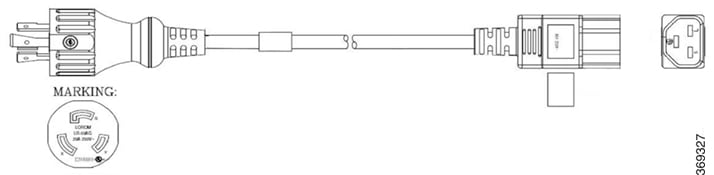
Figure 4. Straight Cable (CEE 7/7) 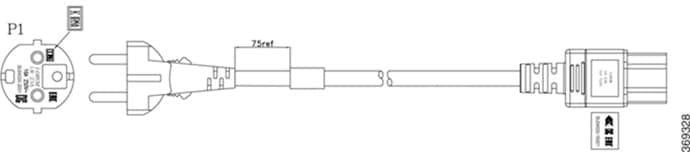
DC chassis—when you order for a DC chassis, you get four power lugs for each PSU (a pair of 90-degree and a pair of 180-degree lugs). The power lugs are included in the DC PSU package for spare-order. For Assemble-to-order, the power lugs are included in the Accessory kit.

Important
We recommend that you use the 180-degree power lugs for ETSI racks to maintain a footprint of 600 mm. Ensure that there is a minimum gap of 50 mm for routing the cables.
Figure 5. DC Power Cable Lug (180-degree) 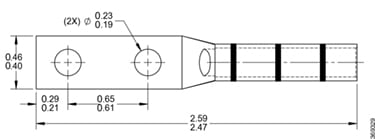
Figure 6. DC Power Cable Lug (90-degree) 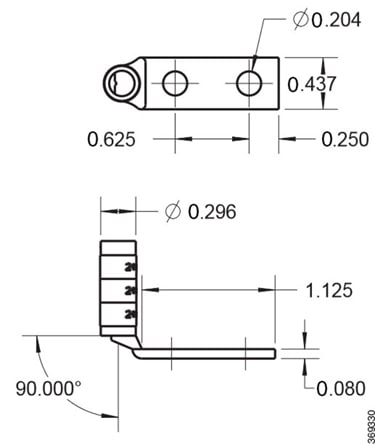
Assembled Chassis
The chassis is shipped in one of the following ways:
-
Chassis with Filler Cards and Line Cards
You will receive the chassis with preinstalled line cards, based on the number of line cards that you have ordered, and filler cards in the rest of the cardslots. If you have preordered four line cards, then the chassis does not contain any filler cards. Four fiber management brackets come in the package, for each of the line card or filler cards preinstalled in the chassis. The controller, SSD, and three fan modules are also preinstalled. The chassis package includes only the accessory kit and PSUs.
Figure 7. Chassis Shipped with Line Cards 
-
Chassis with Only Filler Cards
You will receive the chassis with four filler cards in the cardslots. The chassis package includes four fiber management brackets, one bracket for each of the filler cards. If you order one or more line cards as spare items, you will receive each of them separately, with an extra fiber management bracket in each package. The controller, SSD, and three fan modules are preinstalled. The chassis package includes only the accessory kit and PSUs. You must order the line cards separately.
 Feedback
Feedback