Information about NAT Traversal using Media Keepalives
Network Address Translation (NAT) allows multiple hosts to connect to the internet using a single public IP address. However, for voice calls, NAT bindings must be constantly maintained to ensure uninterrupted media transmission using a keepalive mechanism. Therefore, establishing communication between hosts with NAT-based routers can become challenging. In certain call scenarios, when calls are redirected back to the IP-based Public Switched Telephone Network (PSTN), it's possible that no audio or media is detected. This occurs when both parties involved in the call are located outside of the NAT environment.
Using the media keepalive feature, CUBE deployed behind NAT can send empty media keepalive packets. An empty media keepalive packet refers to a media packet that doesn't contain any payload but only includes the RTP headers. These packets serve the purpose of maintaining the NAT bindings and allowing the peer entity outside of the NAT to perform the media latching required to establish bidirectional media flow. Media latching refers to the method of using the Natted IP address and port of incoming packets as the destination for the packets transmitted in the reverse direction. This feature enables media latching as a solution for NAT traversal without the need for STUN.
CUBE sends periodic media keepalive packets in separate and independent streams, without merging with the negotiated media streams. This approach ensures that the keepalive packets don't interfere with the existing media stream established during the call, allowing for reliable detection of connectivity and end to end media integrity.
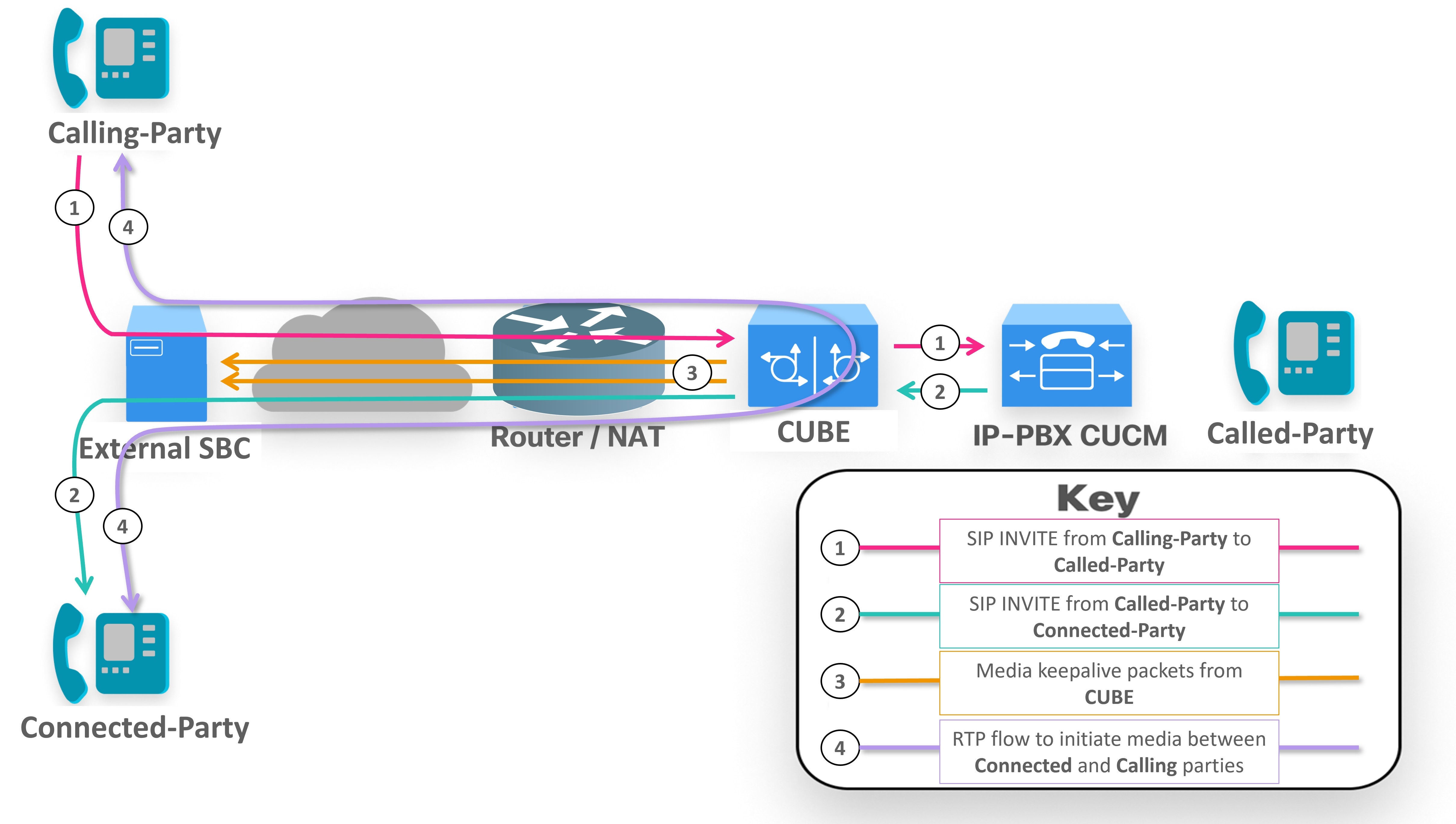
Periodic media keepalive packets keep pinholes open to allow media communication between the calling party and the connected party. CUBE sends keepalive packets at regular intervals to maintain the NAT bindings for the media. When initially receiving packets from the NAT router, the external network associates the public IP address with the source IP and port. Subsequent media packets are then sent to this associated IP and port. CUBE triggers media keepalive packets without altering the media stream, ensuring the flow of media communication.
Feature Information
The following table provides release information about the feature or features described in this module. This table lists only the software release that introduced support for a given feature in a given software release train. Unless noted otherwise, subsequent releases of that software release train also support that feature.
Use Cisco Feature Navigator to find information about platform support and Cisco software image support. To access Cisco Feature Navigator, go to www.cisco.com/go/cfn. An account on Cisco.com is not required.|
Feature Name |
Releases |
Feature Information |
|---|---|---|
|
NAT Traversal using Media Keepalives |
Cisco IOS XE Dublin 17.12.2 Cisco IOS XE 17.13.1a |
This feature enables the CUBE to periodically send media keepalive packets, which helps maintain open pinholes and ensures the necessary network bindings for media transmission in a NAT environment. |
Media Keepalive Characteristics
The following are the CUBE characteristics for NAT traversal functionality using media keepalive:
-
CUBE sends media keepalive packets for each media stream, irrespective of the stream's activity status (inactive, send only, recv only, or sendrecv)
-
CUBE triggers RTP and RTCP keepalive packets for the negotiated media streams.
-
Supports only audio and video media types
-
Supports media keepalive feature with High Availability (HA) deployments
 Feedback
Feedback