MLPPP
The Multilink Point-to-Point (MLPPP) feature enables you to create multilinks using an LCP option negotiation between two end points. The router A indicates to its peer router B that it is capable of combining multiple physical links into a logical bundle. Once the LCP negotiation is complete, the router A sends the multilink option to the router B and creates multilinks.
Starting with Cisco IOS XE 17.1.x, Multiprotocol Label Switching (MPLS) is supported over Multilink PPP (MLP) links in an access interface.
Restrictions for MLPPP
-
MLPPP bundle is supported only on the RSP3 3G module.
-
The MLPPP bundle should have member links only from the same interface module, if the member link is from different interface modules such as T1, E1, or OCx, then the MLPPP isn’t supported.
-
Each router supports up to a maximum of 1020 channels, hence a maximum number of bundles that can be configured is up to 510 until Cisco IOS XE Bengaluru 17.4.1.
-
The change of encapsulation isn’t supported if the member link is part of the multilink bundle.
-
The maximum number of links in the bundle is 16.
-
L3 termination isn’t supported.
-
The PPP options such as endpoint and member links are supported, and the options such as fragmentation, fragment-delay, inter-leave, idle link, multiclass, and change in MRRU value aren’t supported.
-
The MLPPP bundle can have either T1 or E1 links. It can’t have a combination of T1 type and E1 type links.
-
One MLPPP bundle can contain links belonging to a single interface module.
-
The MLPPP bundle ID number that is supported is from 1 through 511 only.
-
Fragmentation isn’t supported.
-
NCP, queue, and slippage aren’t supported.
-
Change in MRRU and MTU values on multilink interface isn’t supported.
-
The maximum number of multilink (max-link) configuration is supported in the MLPPP bundle. If the max-link value is configured as five, then the five links are active in the bundle. If one of five active links goes down, then there’s no back-up link to become active.
-
The member links of the MLPPP bundle can’t be combined from different port types such as T1, T3, and SONET.
-
Multiport isn’t supported for MLPPP.
How to Configure MLPPP
Configuring MLPPP
To create the MLP interface, enter the following commands:
router(config)#interface multilink <group_number>
 Note |
From release Cisco IOS XE Cupertino 17.9.1, the multilink group number range is restricted to only to 1–1024 for the following interface modules:
No changes in the multilink group number range for other interface modules, as it remains the same with 1–65535. |
To add a PPP member to the channel, use the ppp multilink group <group_number> command. This command binds the serial interface with the corresponding multilink number (it typically adds the interface to the multilink). The PPP timeout retry should be added under the link if it’s a part of the MLPPP ACR bundle.
The same configuration should be performed on the CE bundle links serial interface.
interface serial x/y/z.<channel_id>
encapsulation ppp
ppp multilink group <group_number>
ppp timeout retry 1
Two keys define the identity of a remote system: the PPP username and Multilink PPP endpoint discriminator. PPP authentication mechanisms (for example, password authentication protocol [PAP] or Challenge-Handshake Authentication Protocol [CHAP]) learn the PPP username. The endpoint discriminator is an option negotiated by the Link Control Protocol (LCP). Therefore, a bundle consists of links that have the same PPP usernames and endpoint discriminators.
The multilink group number is local to the system. However, for links to be a part of the bundle, the end-point discriminator helps to correctly identify which bundle the link needs to be part of. This end-point discriminator needs to be the same on both ends of the multilink.
interface serial<interface-name>
ppp multilink group <>
ppp multilink endpoint string <unique string>
The following example shows how to configure multilink interface:
interface multilink 30
ppp multilink endpoint string T1_multilink
interface serial0/3/4.1
encapsulation ppp
ppp multilink group 30
ppp timeout retry 1
Configuring MLPPP ACR
To create the MLP interface, enter the following commands:
router(config)#interface multilink <group_number>
To configure MLPPP ACR, enter the following commands:
The PPP timeout retry should be added under the link if it is a part of the MLPPP ACR bundle.
The same configuration should be performed on the CE bundle links serial interface.
serial-acr<group number.channel id>
encapsulation ppp
ppp multilink group <group_number>
ppp timeout retry 1
The following example shows how to configure MLPPP ACR:
inter SERIAL-ACR3.1
encapsulation ppp
ppp multilink group 1
ppp timeout retry 1
For more information to create serial ACR interface, see iMSG ACR.
Deleting Serial Interface from an Active MLPPP Bundle
To remove a serial interface from the member link bundle, perform the following steps:
-
Shut the member link and ensure that the serial interface moves to down state on the other side of the bundle.
-
Remove the serial interface link from the MLPPP bundle using the no ppp multilink group <group-id> command.
Removing MLPPP Configuration
To delete the MLPPP bundle, you need to remove the serial interfaces linked to the bundle, and then remove link from the the serial interfaces.
To delete the MLPPP bundle, enter the following commands:
Router#configure terminal
router(config)#interface multilink <group_number>
router(config)#interface serial x/y/z.<channel_id>
router(config-if)#no ppp multilink group <multilink-id>
router(config-if)#no ppp multilink
To delete the multilink interface, you need to shut the multilink interface, and then delete the interface.
To delete the multilink interface, enter the following commands:
Router#config terminal
Router(config)#interface multilink <multilink-id>
Router(config-if)#shutdown
Router(config-if)#exit
Router(config)#no interface multilink <multilink-id>
Verifying MLPPP Configuration
To view the multilink bundle status and describes all the bundle parameter and details, use the Show ppp multilink active command:
router#Show ppp multilink active
Bundle name: rsp3-vz-pe1
Remote Endpoint Discriminator: [1] rsp3-vz-pe1
Local Endpoint Discriminator: [1] ASR_1000_CE_1
Bundle up for 00:07:00, total bandwidth 1536, load 1/255
Receive buffer limit 12000 bytes, frag timeout 1000 ms
Bundle is Distributed
0/0 fragments/bytes in reassembly list
0 lost fragments, 0 reordered
0/0 discarded fragments/bytes, 0 lost received
0x53 received sequence, 0x0 sent sequence
Platform Specific Multilink PPP info
NOTE: internal keyword not applicable on this platform
Interleaving: Disabled, Fragmentation: Disabled
Member links: 1 active, 0 inactive (max 16, min not set)
Se0/1/0.1/1/1:1, since 00:07:00
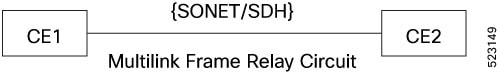
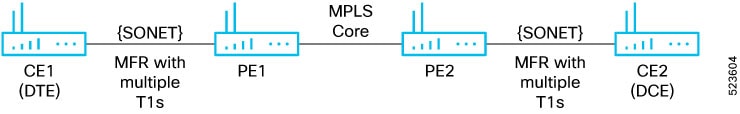
 Feedback
Feedback