Metro/Regional Topology
This diagram displays the wiring diagram for the metro/regional topology:
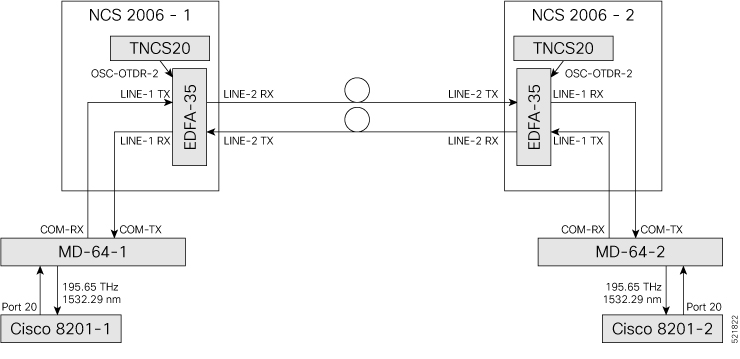
In this sample topology, we assume that Cisco 8201-1 is the source router and Cisco 8201-2 is the destination router.
Topology Components
To build this topology, you need the following hardware:
-
Cisco 8200 Series Routers
-
NCS1K-MD-64-C Modules
-
Cisco NCS 2006
-
TNCS-2O Cards
-
OPT-EDFA-35 Cards
-
QDD-400G-ZR-S transceiver
-
LC/LC cables
For more information, see Hardware Components.
Port ConnectionsTo build this topology, connect the cables in the following sequence:
-
On the Cisco 8201-1 and Cisco 8201-2 routers:
-
Align the QDD-400G-ZR-S transceiver module in front of the transceiver socket opening in Port 20. Then, carefully slide the transceiver into the socket until the transceiver comes in contact with the socket electrical connector.
-
Holding the pull-tab, seat the transceiver in the module’s transceiver socket fully until it clicks.
-
Attach an LC/LC fiber immediately to the QDD-400G-ZR-S transceiver module.
-
Connect the other end of the LC/LC fiber to the corresponding bulkhead adapter on the front panel of the NCS1K-MD-64-C (MD-64-1) module. In this sample topology, we use channel ID 7, which corresponds to a frequency of 195.65 THz (a wavelength of 1532.29 nm).
-
-
Connect an LC/LC fiber from the COM-RX port of the MD-64-1 module to the LINE-1-TX port of the EDFA 35 amplifier in NCS 2006-1.
-
Connect an LC/LC fiber from the COM-TX port of the MD-64-1 module to the LINE-1-RX port of the EDFA 35 amplifier in NCS 2006-1.
-
Connect an LC/LC fiber from the OSC-OTDR-2 port on the TNCS-2O card to the OSC port on the EDFA 35 card (NCS 2001-1).
-
Connect an LC/LC fiber from the LINE-2-RX port of the EDFA-35 card (NCS 2006 -1) to the outside plant fiber that is connected to the LINE-2-TX port of EDFA-35 card (NCS 2006 -2).
-
Connect an LC/LC fiber from the LINE-2-TX port of the EDFA-35 card (NCS 2006 -1) to the outside plant fiber that is connected to the LINE-2-RX port of EDFA-35 card (NCS 2006 -2).
-
Connect an LC/LC fiber from the OSC-OTDR-2 port on the TNCS-2O card to the OSC port on the EDFA 35 card (NCS 2006-2).
-
Connect an LC/LC fiber from the LINE-1-RX port of the EDFA-35 (NCS 2006 -2) to the COM-TX port of the MD-64-2 module.
-
Connect an LC/LC fiber from the LINE-1-TX port of the EDFA-35 (NCS 2006 -2) to the COM-RX port of the MD-64-2 module.
Next Steps
After you complete building the topology, perform the following steps:
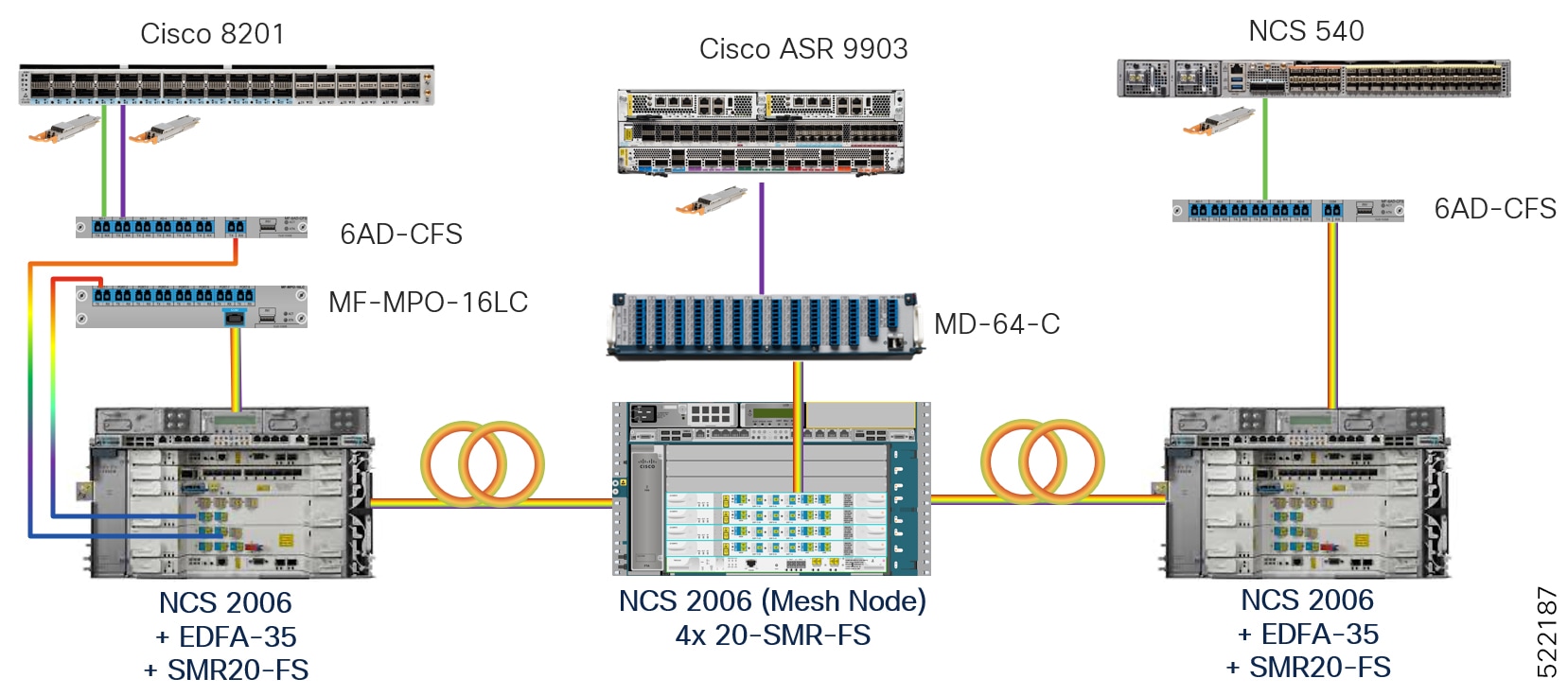
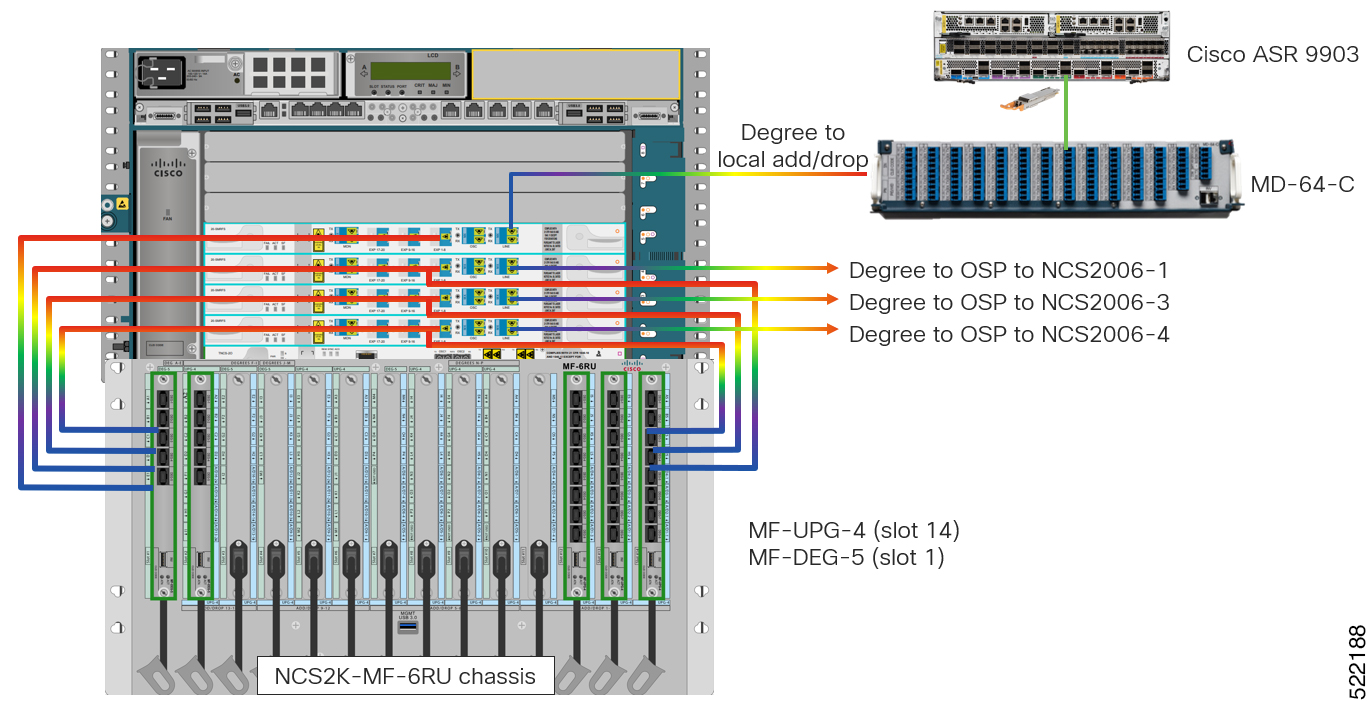
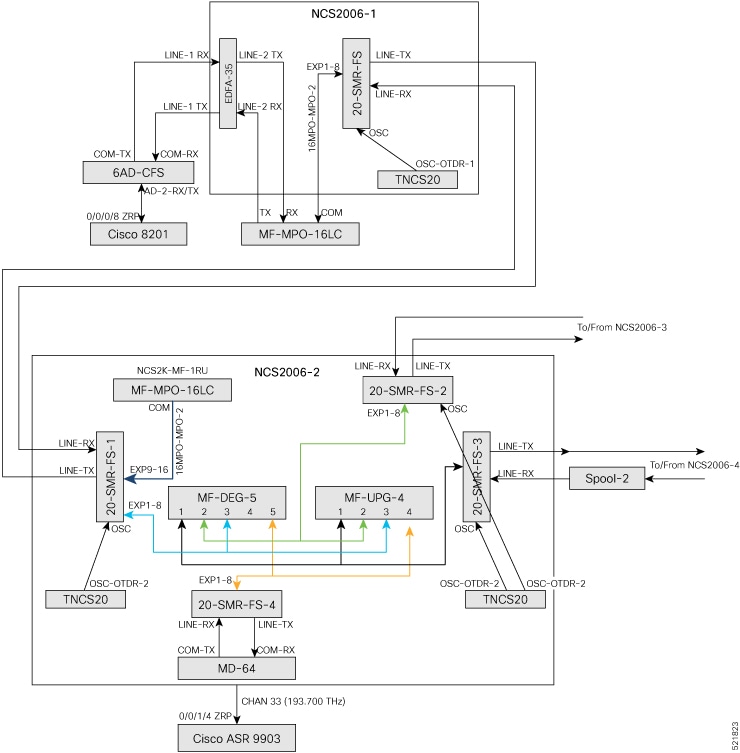
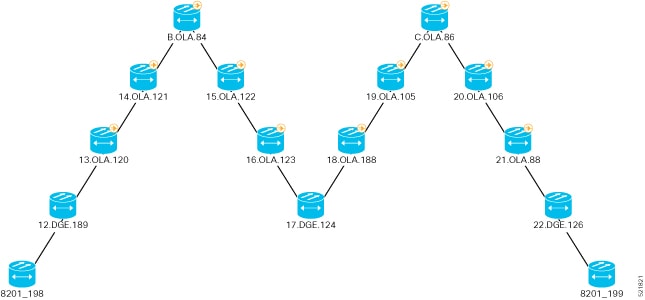
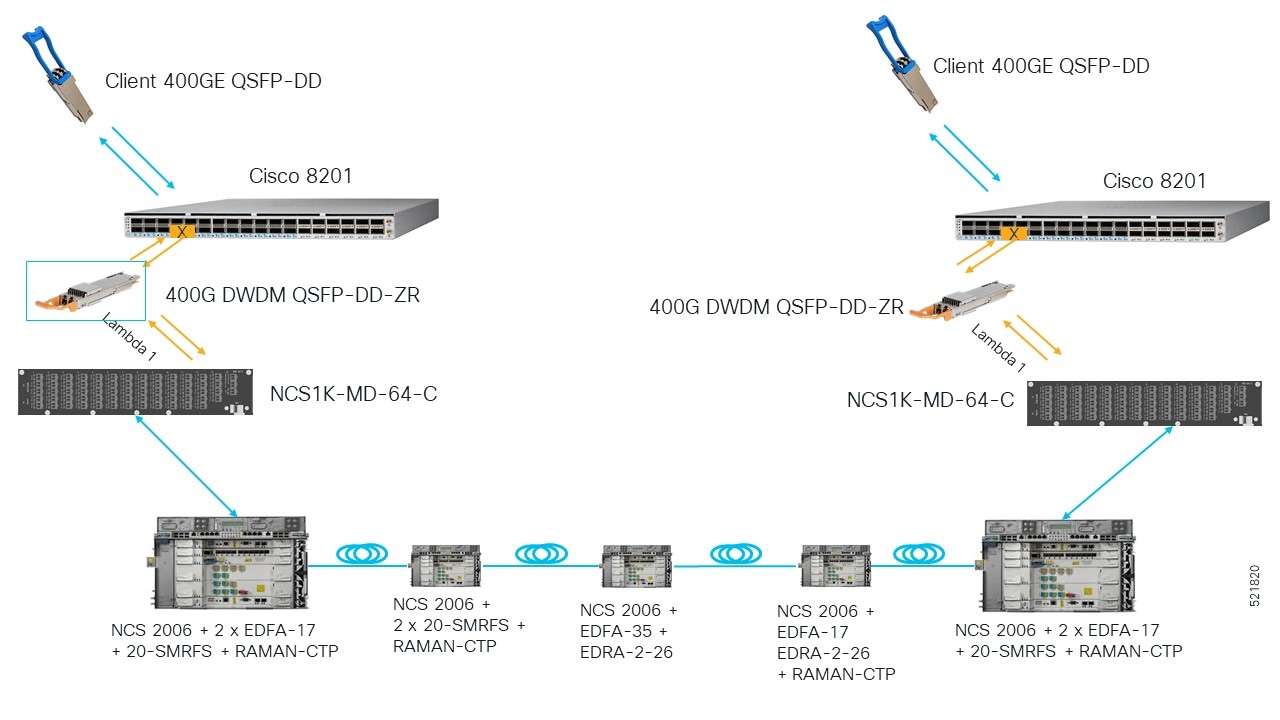
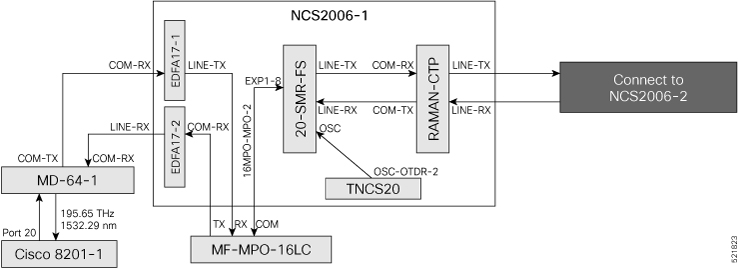
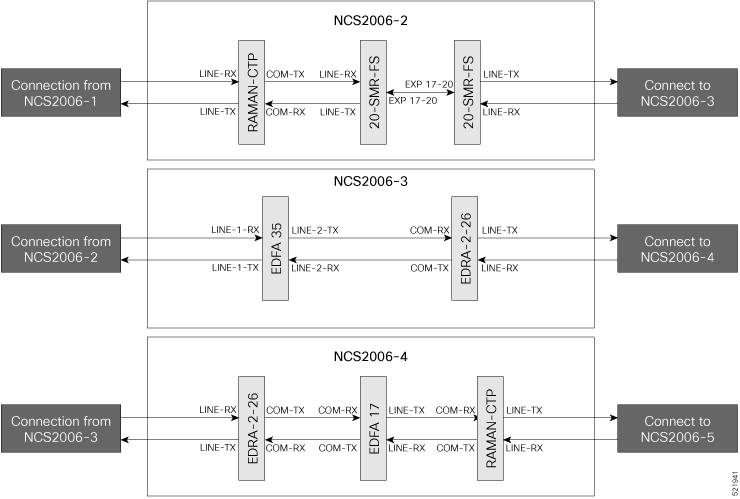
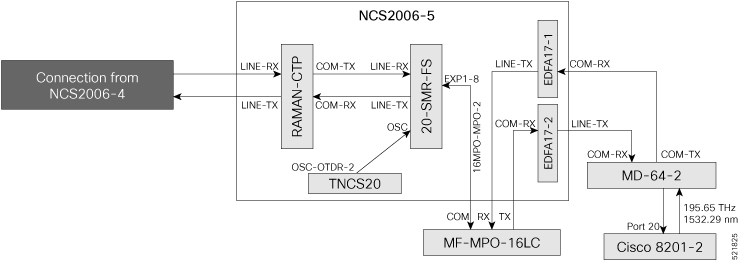
 Feedback
Feedback