Overview of the Cisco ONS 15216-MD-48-CM, ONS 15216-MD-48-CME, and 15216-MD48-CME2 Pluggables
Cisco ONS 15216-MD-48-CM is 50 GHz/100 GHz C-band interleaver and deinterleaver pluggable that provides signal interleaving and deinterleaving in 50-GHz channel spacing DWDM systems. It operates inside the ONS 15216-MD-40, ONS 15216-EF-40, or ONS 15216-MD-48 odd and even patch panels.
Cisco ONS 15216-MD-48-CME and 15216-MD48-CME2 are bidirectional units that have the MUX and the DEMUX functions implemented as two different sections. The DEMUX section includes an optical splitter to split the optical signal evenly into two different output ports: EVEN-TX port and ODD-TX port. The optical coupler provides the MUX section and combines even and odd channels signals at 100 GHz spacing (EVEN-RX and ODD-RX ports respectively) into a signal of 50 GHz channel spacing. In the Cisco ONS 15216-MD48-CME2 2x2 dual coupler and splitter pluggable, the DEMUX section also provides the input signal to dual monitor ports. The MUX section also duplicates the combined spectrum on two output ports.
For installing the 15216-MD-40 patch panel, refer to the "Installing the Cisco ONS 15216-MD-40-ODD and 15216-MD-40-EVEN Mux/Demux Patch Panels" guide. For installing the 15216-EF-40 patch panel, refer to the "Installing the Cisco ONS 15216-EF-40-ODD and 15216-EF-40-EVEN Mux/Demux Patch Panels" guide. For installing the 15216-MD-48 patch panel, refer to the "Installing the Cisco ONS 15216-MD-48-ODD and 15216-MD-48-EVEN Mux/Demux Patch Panels"
The ONS 15216-MD-48-CM, 15216-MD-48-CME, and 15216-MD48-CME2 interfaces between the following:
-
15216-MD-40 odd/even patch panels and 80 channels of wavelengths
-
15216-EF-40 odd/even patch panels and 80 channels of wavelengths
-
15216-MD-48 odd/even patch panels and 96 channels of wavelengths
The advantages of installing the ONS15216-MD-48-CM, 15216-MD-48-CME, and 15216-MD48-CME2 are:
-
Extends existing network capacity.
-
Provides low-cost future proofing of network capacity.
-
Allows for non-traffic affecting capacity upgrade when the patch panel is equipped with the ONS15216-MD-48-CM/15216-MD-48-CME/15216-MD48-CME2 pluggable at first installation.
Features
The ONS 15216-MD-48-CM/15216-MD-48-CME/15216-MD48-CME2 is optically and electrically passive and requires no temperature control. It uses fused fiber coupler and birefringent crystal technologies.
-
Low dispersion
-
Low insertion loss
-
High channel isolation
-
Wide clear bandwidth
-
Full C-band coverage
-
Interleave and Deinterleave (ONS 15216-MD-48-CM)/Couple and Split (ONS 15216-MD-48-CME/ONS 15216-MD48-CME2) 80 or 96 channels
-
Athermal design
Functional Description
ONS 15216-MD-48-CM Interleaver and Deinterleaver Pluggable
The ONS 15216-MD-48-CM pluggable increases the network capacity by combining two optical data streams into a single, more densely spaced stream. This pluggable can be used in mux mode to combine two 100 GHz optical signal streams into one 50 GHz stream, or in demux mode to separate the 50 GHz stream into two 100 GHz streams.
The ONS 15216-MD-48-CM is a bidirectional pluggable in which the mux and demux functions are implemented in two different sections to enable signals flowing in opposite directions to be managed separately. This functionality is illustrated in the following figure.

The interleaver (3dB optical coupler) in the mux section combines the even and odd channel signals at 100 GHz spacing (EVEN-RX and ODD-RX ports, respectively) into the 50 GHz channel spacing signal.
The deinterleaver in the demux section separates the 50 GHz channel spacing signal into even and odd channel signals of 100 GHz spacing (EVEN-TX and ODD-TX ports, respectively).
The interleaver and deinterleaver module is plugged inside the patch panel and is interconnected with another patch panel of a different grid (odd or even).
ONS 15216-MD-48-CME and ONS 15216-MD48-CME2 Coupler and Splitter Pluggables
The ONS 15216-MD-48-CME and ONS 15216-MD48-CME2 pluggables increase the network capacity by combining two optical data streams into a single, more densely spaced stream. This pluggable can be used in mux mode to combine two 100 GHz optical signal streams into one 50 GHz stream, or in demux mode to split the optical signal evenly into two different streams.
The ONS 15216-MD-48-CME and 15216-MD48-CME2 are bidirectional pluggables in which the mux and demux functions are implemented in two different sections to enable signals flowing in opposite directions to be managed separately. This functionality is illustrated in the following figure.

The DEMUX section includes an optical splitter to split the optical signal evenly into two different output ports: EVEN-TX port and ODD-TX port.
The MUX section includes an optical coupler that combines even and odd channels signals at 100 GHz spacing (EVEN-RX and ODD-RX ports respectively) into a signal of 50 GHz channel spacing.
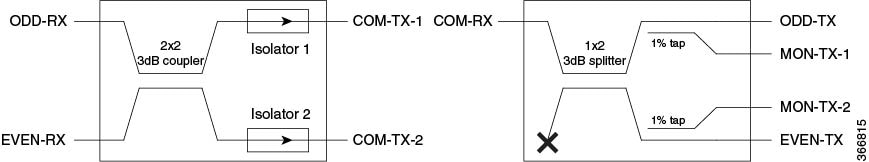
Optical Interconnections
Optical Interconnections for ONS 15216-MD-48-CM
The optical interconnections between the odd patch panel, ONS 15216-MD-48-CM interleaver and deinterleaver pluggable and the even patch panel is shown in the following figure.


The port connections between the odd patch panel (15216-MD-40, 15216-EF-40, or 15216-MD-48), ONS 15216-MD-48-CM interleaver and deinterleaver pluggable, and the even patch panel (15216-MD-40, 15216-EF-40, or 15216-MD-48) are established as follows:
-
COM-TX port of the odd patch panel and ODD-RX port of the interleaver and deinterleaver pluggable.
-
COM-RX port of the odd patch panel and ODD-TX port of the interleaver and deinterleaver pluggable.
-
COM-TX port of the even patch panel and EVEN-RX port of the interleaver and deinterleaver pluggable.
-
COM-RX port of the even patch panel and EVEN-TX port of the interleaver and deinterleaver pluggable.
Optical Interconnections for ONS 15216-MD-48-CME
The optical interconnections between the odd patch panel, ONS 15216-MD-48-CME coupler and splitter pluggable and the even patch panel is shown in the following figure.


The port connections between the odd patch panel (15216-MD-40, 15216-EF-40, or 15216-MD-48), ONS 15216-MD-48-CME coupler and splitter pluggable, and the even patch panel (15216-MD-40, 15216-EF-40, or 15216-MD-48) are established as follows:
-
COM-TX port of the odd patch panel and ODD-RX port of the pluggable.
-
COM-RX port of the odd patch panel and ODD-TX port of the pluggable.
-
COM-TX port of the even patch panel and EVEN-RX port of the pluggable.
-
COM-RX port of the even patch panel and EVEN-TX port of the pluggable.
Channel Wavelength Allocation
The following table describes the C-band channel wavelength allocation plan for the odd and even patch panels.
| Channel Wavelength | Channel Wavelength | ||||
|---|---|---|---|---|---|
| 15216-MD-40-ODD/15216-EF-40-ODD | 15216-MD-40-ODD/15216-EF-40-EVEN | ||||
| Channel Label | Frequency (THz) | Wavelength (nm) | Channel Label | Frequency (THz) | Wavelength (nm) |
| 1 | 195.9 | 1530.33 | 1 | 195.85 | 1530.72 |
| 2 | 195.8 | 1531.12 | 2 | 195.75 | 1531.51 |
| 3 | 195.7 | 1531.90 | 3 | 195.65 | 1532.29 |
| 4 | 195.6 | 1532.68 | 4 | 195.55 | 1533.07 |
| 5 | 195.5 | 1533.47 | 5 | 195.45 | 1533.86 |
| 6 | 195.4 | 1534.25 | 6 | 195.35 | 1534.64 |
| 7 | 195.3 | 1535.04 | 7 | 195.25 | 1535.43 |
| 8 | 195.2 | 1535.82 | 8 | 195.15 | 1536.22 |
| 9 | 195.1 | 1536.61 | 9 | 195.05 | 1537.00 |
| 10 | 195 | 1537.40 | 10 | 194.95 | 1537.79 |
| 11 | 194.9 | 1538.19 | 11 | 194.85 | 1538.58 |
| 12 | 194.8 | 1538.98 | 12 | 194.75 | 1539.37 |
| 13 | 194.7 | 1539.77 | 13 | 194.65 | 1540.16 |
| 14 | 194.6 | 1540.56 | 14 | 194.55 | 1540.95 |
| 15 | 194.5 | 1541.35 | 15 | 194.45 | 1541.75 |
| 16 | 194.4 | 1542.14 | 16 | 194.35 | 1542.54 |
| 17 | 194.3 | 1542.94 | 17 | 194.25 | 1543.33 |
| 18 | 194.2 | 1543.73 | 18 | 194.15 | 1544.13 |
| 19 | 194.1 | 1544.53 | 19 | 194.05 | 1544.92 |
| 20 | 194 | 1545.32 | 20 | 193.95 | 1545.72 |
| 21 | 193.9 | 1546.12 | 21 | 193.85 | 1546.52 |
| 22 | 193.8 | 1546.92 | 22 | 193.75 | 1547.32 |
| 23 | 193.7 | 1547.72 | 23 | 193.65 | 1548.11 |
| 24 | 193.6 | 1548.51 | 24 | 193.55 | 1548.91 |
| 25 | 193.5 | 1549.32 | 25 | 193.45 | 1549.72 |
| 26 | 193.4 | 1550.12 | 26 | 193.35 | 1550.52 |
| 27 | 193.3 | 1550.92 | 27 | 193.25 | 1551.32 |
| 28 | 193.2 | 1551.72 | 28 | 193.15 | 1552.12 |
| 29 | 193.1 | 1552.52 | 29 | 193.05 | 1552.93 |
| 30 | 193 | 1553.33 | 30 | 192.95 | 1553.73 |
| 31 | 192.9 | 1554.13 | 31 | 192.85 | 1554.54 |
| 32 | 192.8 | 1554.94 | 32 | 192.75 | 1555.34 |
| 33 | 192.7 | 1555.75 | 33 | 192.65 | 1556.15 |
| 34 | 192.6 | 1556.55 | 34 | 192.55 | 1556.96 |
| 35 | 192.5 | 1557.36 | 35 | 192.45 | 1557.77 |
| 36 | 192.4 | 1558.17 | 36 | 192.35 | 1558.58 |
| 37 | 192.3 | 1558.98 | 37 | 192.25 | 1559.39 |
| 38 | 192.2 | 1559.79 | 38 | 192.15 | 1560.20 |
| 39 | 192.1 | 1560.61 | 39 | 192.05 | 1561.01 |
| 40 | 192 | 1561.42 | 40 | 191.95 | 1561.83 |
| Channel Wavelength | Channel Wavelength | ||||
|---|---|---|---|---|---|
| 15216-MD-48-ODD/15216-MD-48-ODDE | 15216-MD-48-EVEN/15216-MD-48-EVENE | ||||
| Channel Label | Frequency (THz) | Wavelength (nm) | Channel Label | Frequency (THz) | Wavelength (nm) |
| 1 | 196.1 | 1528.77 | 1 | 196.05 | 1529.16 |
| 2 | 196.0 | 1529.55 | 2 | 195.95 | 1529.94 |
| 3 | 195.9 | 1530.33 | 3 | 195.85 | 1530.72 |
| 4 | 195.8 | 1531.12 | 4 | 195.75 | 1531.51 |
| 5 | 195.7 | 1531.90 | 5 | 195.65 | 1532.29 |
| 6 | 195.6 | 1532.68 | 6 | 195.55 | 1533.07 |
| 7 | 195.5 | 1533.47 | 7 | 195.45 | 1533.86 |
| 8 | 195.4 | 1534.25 | 8 | 195.35 | 1534.64 |
| 9 | 195.3 | 1535.04 | 9 | 195.25 | 1535.43 |
| 10 | 195.2 | 1535.82 | 10 | 195.15 | 1536.22 |
| 11 | 195.1 | 1536.61 | 11 | 195.05 | 1537.00 |
| 12 | 195 | 1537.40 | 12 | 194.95 | 1537.79 |
| 13 | 194.9 | 1538.19 | 13 | 194.85 | 1538.58 |
| 14 | 194.8 | 1538.98 | 14 | 194.75 | 1539.37 |
| 15 | 194.7 | 1539.77 | 15 | 194.65 | 1540.16 |
| 16 | 194.6 | 1540.56 | 16 | 194.55 | 1540.95 |
| 17 | 194.5 | 1541.35 | 17 | 194.45 | 1541.75 |
| 18 | 194.4 | 1542.14 | 18 | 194.35 | 1542.54 |
| 19 | 194.3 | 1542.94 | 19 | 194.25 | 1543.33 |
| 20 | 194.2 | 1543.73 | 20 | 194.15 | 1544.13 |
| 21 | 194.1 | 1544.53 | 21 | 194.05 | 1544.92 |
| 22 | 194 | 1545.32 | 22 | 193.95 | 1545.72 |
| 23 | 193.9 | 1546.12 | 23 | 193.85 | 1546.52 |
| 24 | 193.8 | 1546.92 | 24 | 193.75 | 1547.32 |
| 25 | 193.7 | 1547.72 | 25 | 193.65 | 1548.11 |
| 26 | 193.6 | 1548.51 | 26 | 193.55 | 1548.91 |
| 27 | 193.5 | 1549.32 | 27 | 193.45 | 1549.72 |
| 28 | 193.4 | 1550.12 | 28 | 193.35 | 1550.52 |
| 29 | 193.3 | 1550.92 | 29 | 193.25 | 1551.32 |
| 30 | 193.2 | 1551.72 | 30 | 193.15 | 1552.12 |
| 31 | 193.1 | 1552.52 | 31 | 193.05 | 1552.93 |
| 32 | 193 | 1553.33 | 32 | 192.95 | 1553.73 |
| 33 | 192.9 | 1554.13 | 33 | 192.85 | 1554.54 |
| 34 | 192.8 | 1554.94 | 34 | 192.75 | 1555.34 |
| 35 | 192.7 | 1555.75 | 35 | 192.65 | 1556.15 |
| 36 | 192.6 | 1556.55 | 36 | 192.55 | 1556.96 |
| 37 | 192.5 | 1557.36 | 37 | 192.45 | 1557.77 |
| 38 | 192.4 | 1558.17 | 38 | 192.35 | 1558.58 |
| 39 | 192.3 | 1558.98 | 39 | 192.25 | 1559.39 |
| 40 | 192.2 | 1559.79 | 40 | 192.15 | 1560.20 |
| 41 | 192.1 | 1560.61 | 41 | 192.05 | 1561.01 |
| 42 | 192 | 1561.42 | 42 | 191.95 | 1561.83 |
| 43 | 191.9 | 1562.23 | 43 | 191.85 | 1562.64 |
| 44 | 191.8 | 1563.05 | 44 | 191.75 | 1563.45 |
| 45 | 191.7 | 1563.86 | 45 | 191.65 | 1564.27 |
| 46 | 191.6 | 1564.68 | 46 | 191.55 | 1565.09 |
| 47 | 191.5 | 1565.50 | 47 | 191.45 | 1565.90 |
| 48 | 191.4 | 1566.31 | 48 | 191.35 | 1566.72 |
Port Label Description
The following table lists the connection ports, description, and the type of connectors used for each port. All ports are on the front faceplate of ONS 15216-MD-48-CM/15216-MD-48-CME, which is equipped with optical LC adapters and one USB Type A receptacle connector.
| Port Label | Description | Type of Connector |
|---|---|---|
| ODD+EVEN-RX | Common input | LC-UPC II |
| ODD-TX | Odd channels output | LC-UPC II |
| EVEN-TX | Even channels output | LC-UPC II |
| ODD+EVEN-TX | Common output | LC-UPC II |
| ODD-RX | Odd channels input | LC-UPC II |
| EVEN-RX | Even channels input | LC-UPC II |
| INV | USB inventory port | USB Type A receptacle connector |
The following table lists the connection ports, description, and the type of connectors used for each port. All ports are on the front faceplate of 15216-MD48-CME2.
| Port Label | Description | Type of Connector |
|---|---|---|
| ODD+EVEN-RX | Common input | LC-UPC II |
| ODD-TX | Odd channels output | LC-UPC II |
| EVEN-TX | Even channels output | LC-UPC II |
| ODD+EVEN-TX | Common output | LC-UPC II |
| ODD-RX | Odd channels input | LC-UPC II |
| EVEN-RX | Even channels input | LC-UPC II |
| COM1-TX | ||
|
COM1-RX |
||
|
COM2-TX |
||
|
MON-TX1 |
||
|
MON-TX2 |
Channel Identification Label
ONS 15216-MD-48-CM
The channel identification label is placed on the ONS 15216-MD-48-CM interleaver and deinterleaver pluggable faceplate. The following figure shows the product identification and channel identification label of the ONS 15216-MD-48-CM interleaver and deinterleaver pluggable.

ONS 15216-MD-48-CME
The channel identification label is placed on the ONS 15216-MD-48-CME coupler and splitter pluggable faceplate. The following figure shows the product identification and channel identification label of the ONS 15216-MD-48-CME coupler and splitter pluggable.

ONS 15216-MD48-CME2
The channel identification label is placed on the ONS 15216-MD48-CME2 coupler and splitter pluggable faceplate. The following figure shows the product identification and channel identification label of the ONS 15216-MD48-CME2 coupler and splitter pluggable.









 Feedback
Feedback