Cisco iNode Manager Application
The following are some of the features of the Cisco iNode Manager application:
-
Intelligent Node Inventory: iNode inventory operations such as monitoring the status of iNodes, current software version of the iNodes, searching for iNodes based on specific criteria.
-
Remote configuration of iNodes: RF port configuration and general configuration are available.
-
Spectrum analysis: Forward path and Reverse path.
-
Alarm monitoring
-
Configuration profiles: iNode settings and the RF port settings profile.
-
DB import and export.
-
RPD information.
-
Debugging the iNode: Viewing the latest logs and the boot parameters in the UI.

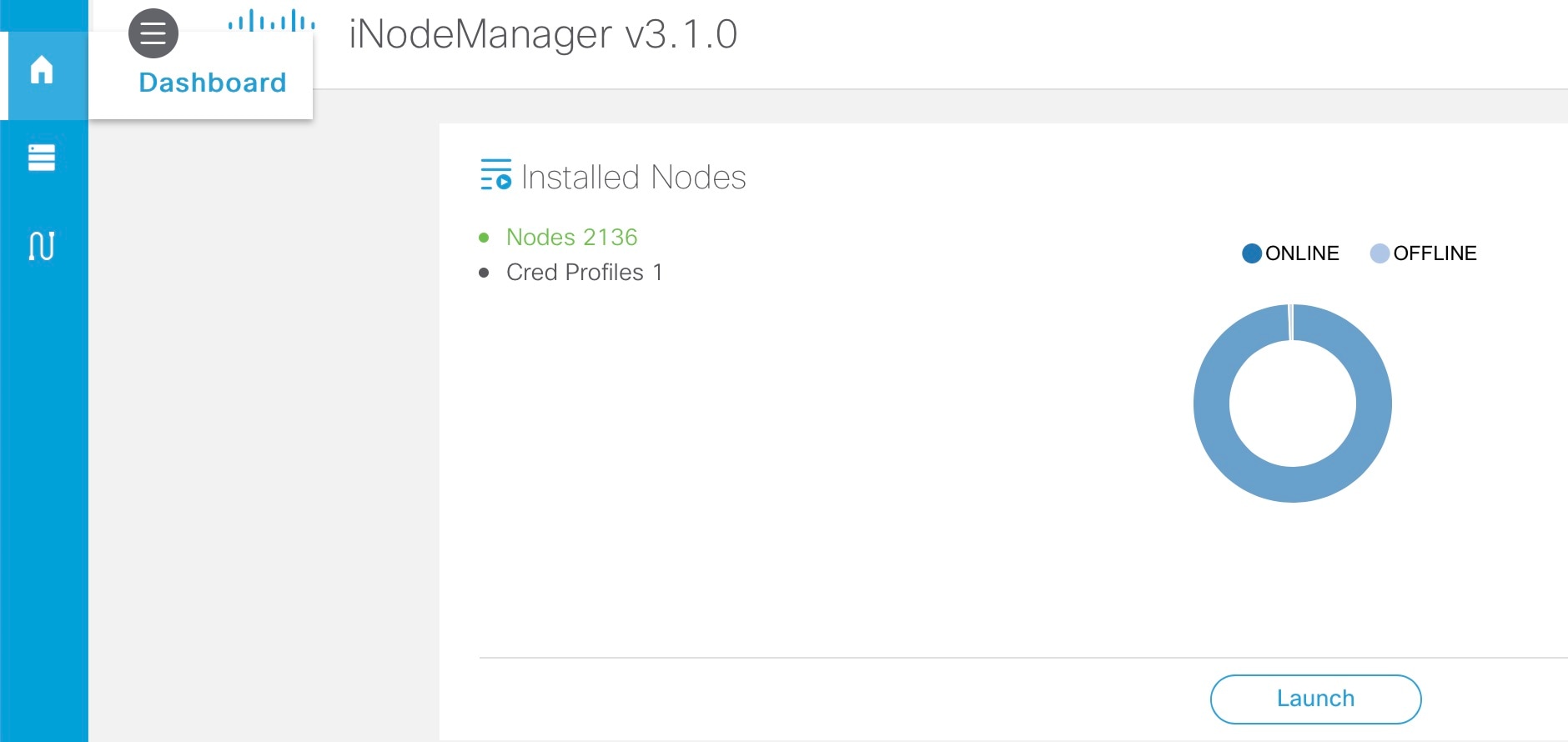
 Feedback
Feedback