Cisco UCS 9108 25G IFM Field Replaceable Unit Replacement Instructions
The rear of the Cisco UCS X9508 can contain a pair of UCS 9108 Intelligent Fabric Modules (IFMs), which come in either 25G or 100G speeds.
Refer to the following illustration for information about field-replacement options on the UCS 9108 25G IFM (UCSX-I-9108-25G).
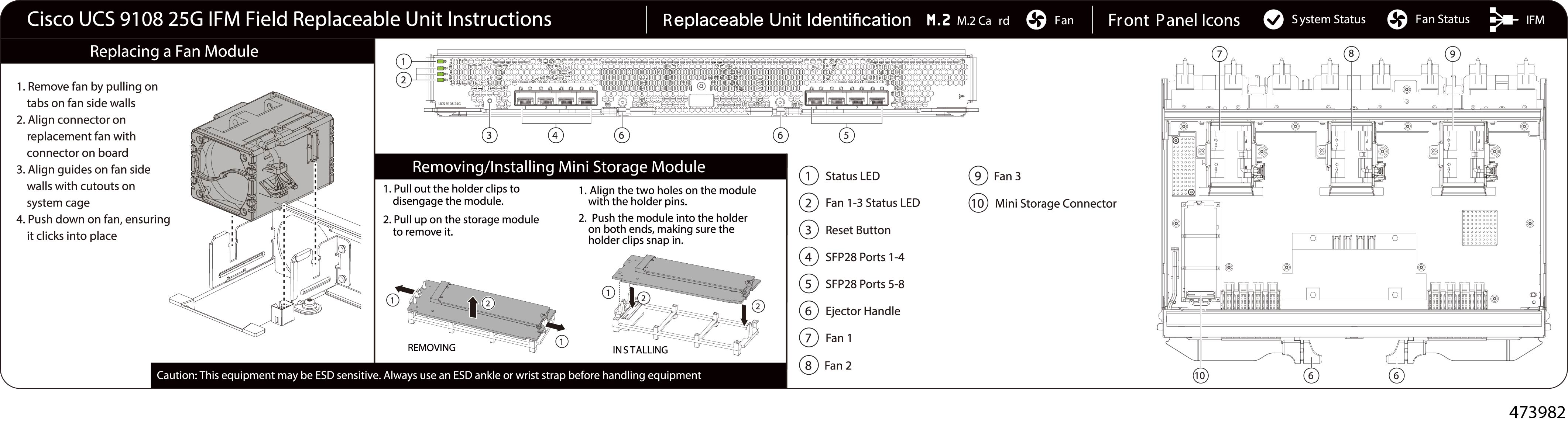

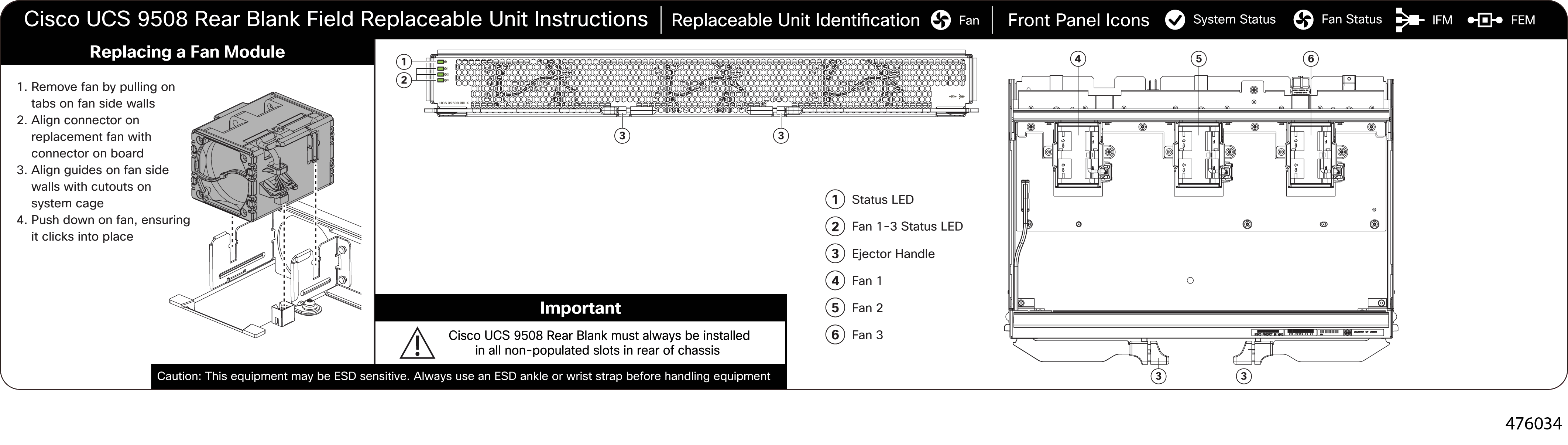
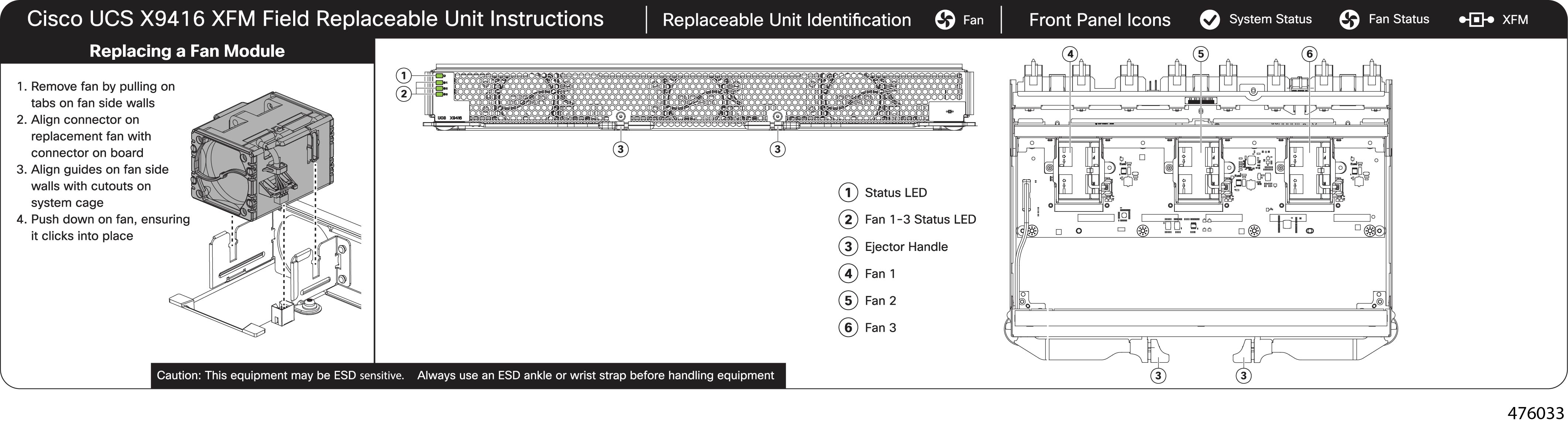
 Feedback
Feedback