Features of TPoP Smart SFP
The TPoP smart SFP supports the following Cisco ASR 920 series routers:
-
NCS4201-SA
-
NCS4202-SA
The TPoP smart SFP supports the following features:
-
Unframed SAToP support on the below optics:
-
ONS-SI-DS1-TPOP
-
-
Starting with Cisco IOS XE Bengaluru 17.6.1, framed SAToP is supported on the below optics:
-
SFP-T1F-SATOP-I
-
SFP-E1F-SATOP-I
-
-
Supports local and network loopback.
-
Supports Interworking Functionality (IWF) Performance Monitoring (PM) counters.
-
Supports the following alarms for T1, E1, :
-
T1 unframed—Loss of Signal (LOS)
-
T1 framed—LOS, Loss of Frame (LOF), Remote Alarm Indication (RAI), and Alarm Indication Signal (AIS)
-
E1 framed—LOS, LOF, RAI, and AIS
-
-
Supports the clock recovery modes such as Adaptive Clock Recovery (ACR), Differential Clock Recovery (DCR), or retiming mode.

Note
Retiming mode is the default mode (Using common clock source through SYNCE or same external source for PE nodes)
-
Supports cable length and jitter buffer.
-
Peer end side of the TPoP smart SFP could be TPoP smart SFP or IM that supports the SAToP protocol.
-
Supports BERT, line encoding, and performance monitoring on the below optics:
-
SFP-T1F-SATOP-I
-
SFP-E1F-SATOP-I
-
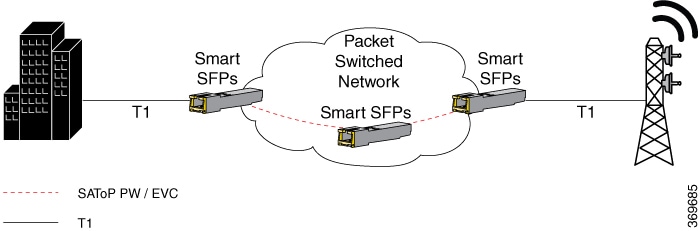
 Feedback
Feedback