Prerequisites for Stateful Switchover
General Prerequisites
-
For hardware-redundant platforms, two Route Processors (RPs) must be installed in the chassis, each running the same version or a compatible version of the Cisco software.Both RSPs must be running the same version of Cisco software.
-
Before copying a file to flash memory, be sure that ample space is available in flash memory. Compare the size of the file you are copying to the amount of available flash memory shown. If the space available is less than the space required by the file you will copy, the copy process will not continue and an error message similar to the following will be displayed:
%Error copying tftp://image@server/tftpboot/filelocation/imagename (Not enough space on device).
-
Distributed Cisco Express Forwarding must be enabled on any networking device configured to run SSO.
-
For Nonstop Forwarding (NSF) support, neighbor routers must be running NSF-enabled images, though SSO need not be configured on the neighbor device.
SNMP for Stateful Switchover Prerequisites
SNMP must be configured. See the Configuring SNMP Support module of Cisco IOS XE Network Management Configuration Guide for configuration information. There are no configuration tasks for SNMP for SSO.

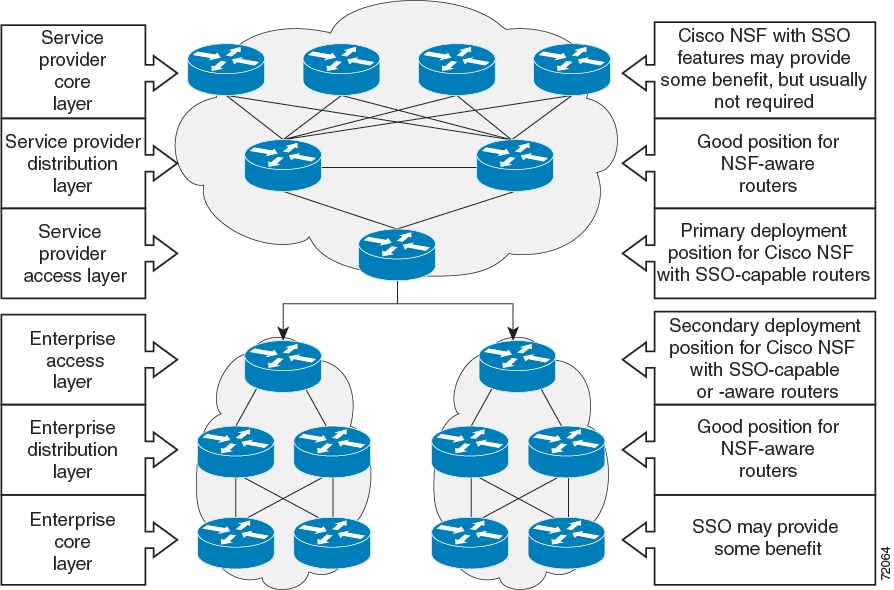


 Feedback
Feedback