Troubleshooting L Band Failure on a C+L Band Network
In this section, we will troubleshoot L band failure due to connectivity failure between OLT-C and OLT-L nodes. To troubleshoot L-band failure on a C+L band network, start by running the following commands on the manager nodes:
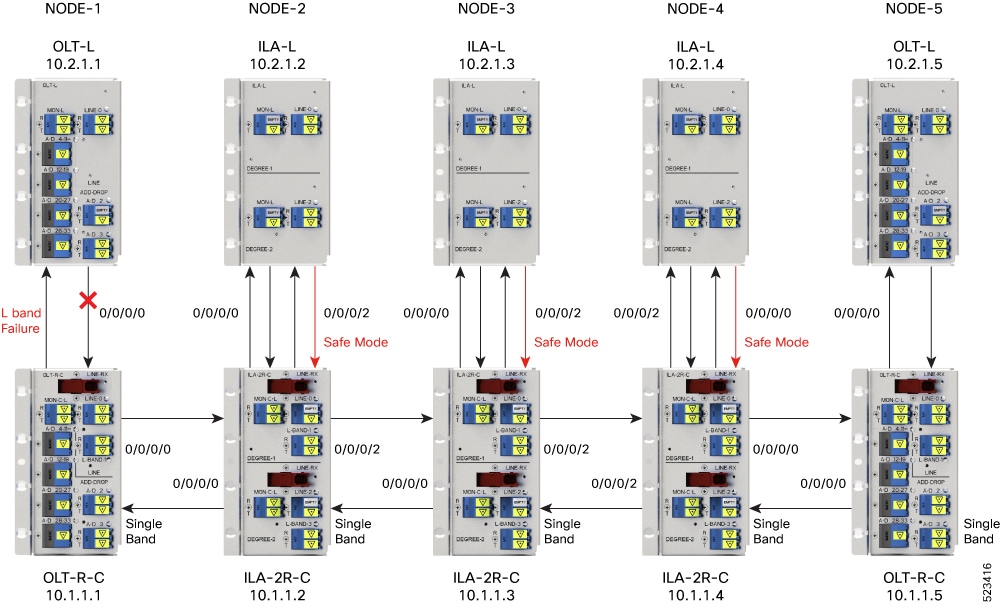
Procedure
|
Step 1 |
Run the show olc band-status command on node 10.2.1.1. Example:The following command example shows the status of all the L-band nodes as FAILED which indicates that the issue is between the L-band devices of nodes 10.2.1.1 and 10.2.1.2. All the network failure conditions might not reflect in the show olc band-status command output. Proceed to the next step to troubleshoot further. |
|
Step 2 |
Run the show olc apc command on node 10.2.1.1. Example:The following example shows the APC status as BLOCKED with the Blocked Reason as PARTIAL-TOPOLOGY. As the APC manager discovers only node 10.2.1.1 and the rest nodes are not discovered. This clearly indicates that the neighbour node of 10.2.1.1 is not reachable. This indicates hence connectivity failure is between the OLT-C node 10.1.1.1 and OLT-L node 10.1.1.2. |
|
Step 3 |
Run the show alarms brief system active command. Example:The following example shows the Loss Of Continuity alarm which confirms the fiber failure between the the OLT-L node 10.2.1.1 and ILA-L node 10.2.1.2. |
Hence, from steps 2 and 3 outputs, we can conclude that the connectivity failure is between the OLT-L node10.2.1.1 and ILA-L node 10.2.1.2, and the Loss Of Continuity alarm confirms the fiber failure between the nodes 10.2.1.1 and 10.2.1.2.
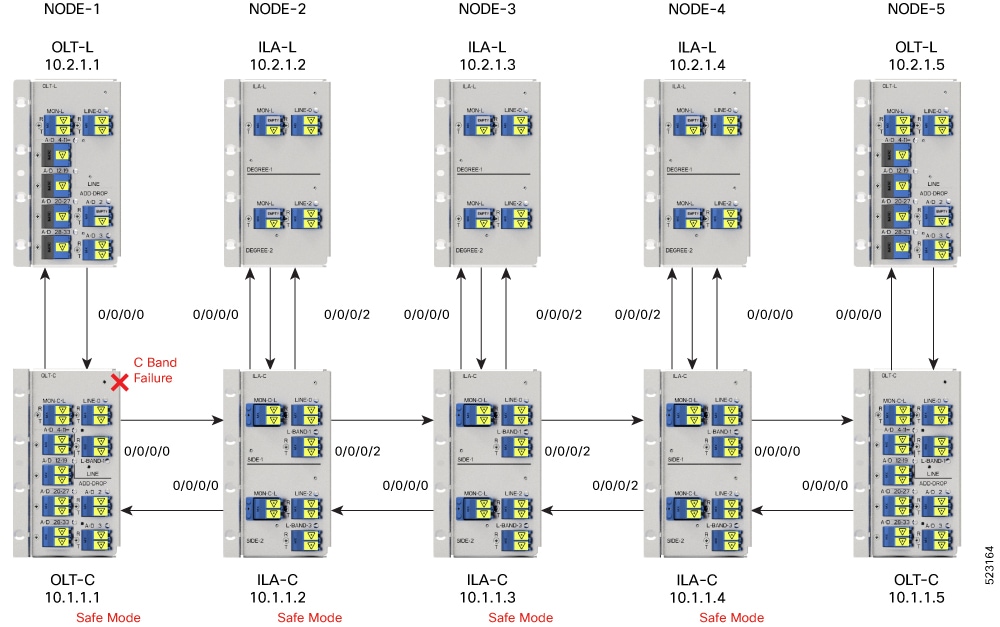
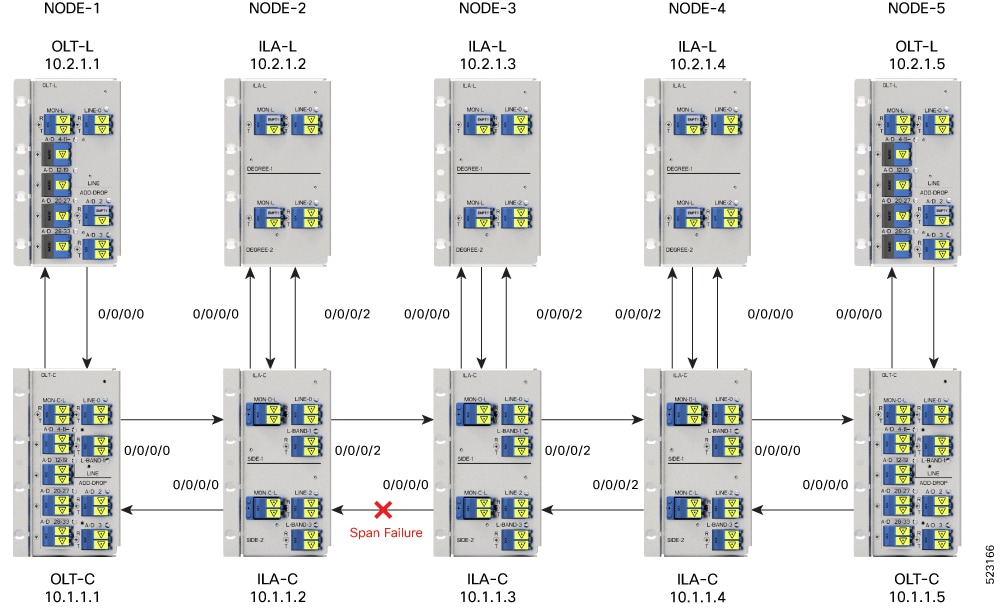
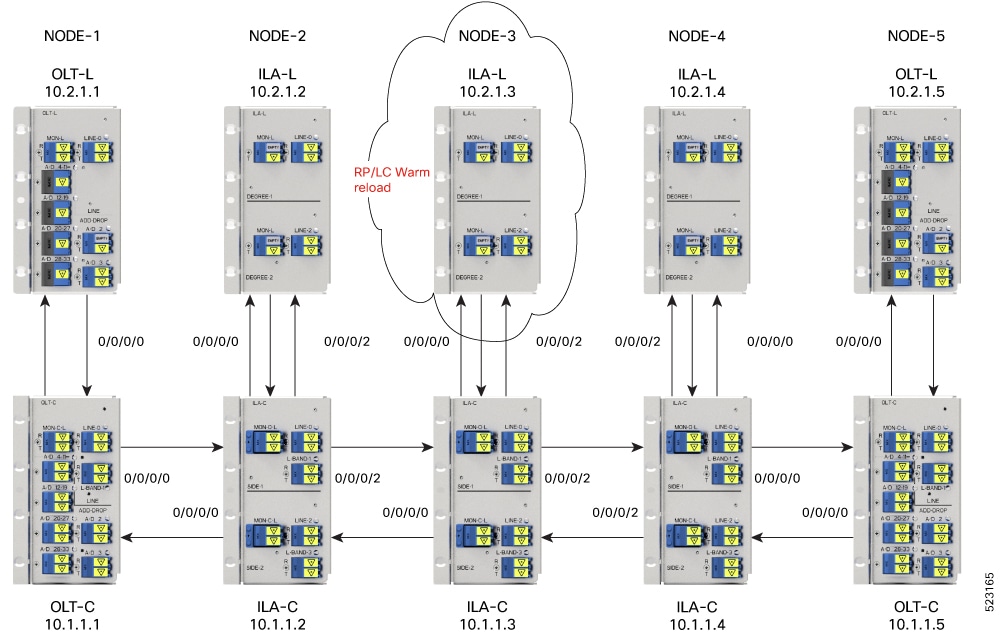
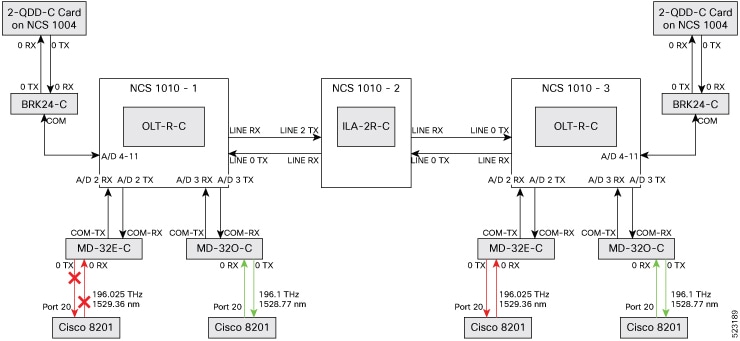
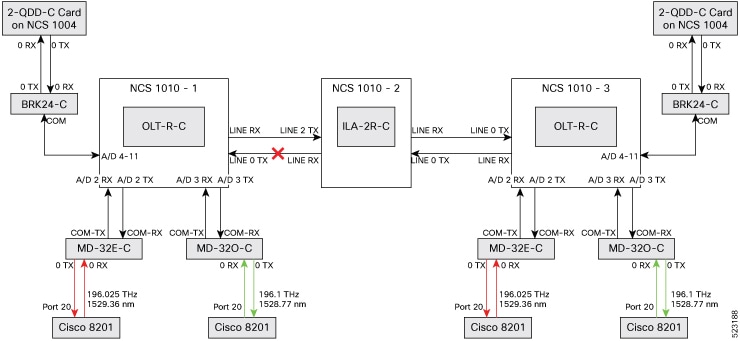
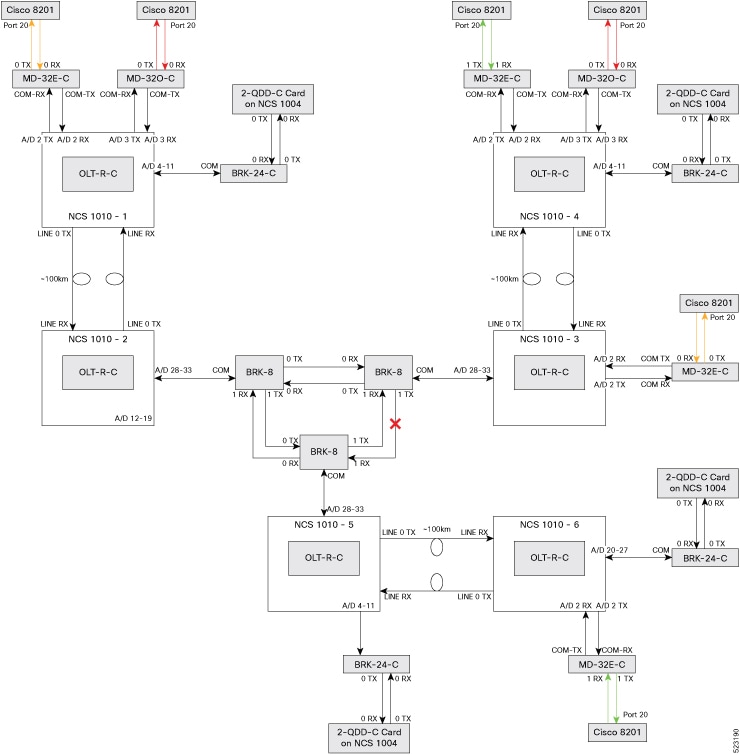

 Feedback
Feedback